Sixthman.net/today
Though we don’t advocate being absorbed in the “real world” via your mobile device for the whole trip, we have to admit, your phones give us a great way to communicate with you on board.
We’ve worked with Norwegian to allow access to sixthman.net/today for FREE if you’re connected to the ship’s Wi-Fi. Once on board, simply follow the steps below to connect your device for free then type sixthman.net/today or sixthman.net/ask into your address bar.
Step 1: In your Settings, put your mobile device in Airplane Mode.
Step 2: Connect to the ship's Wi-Fi (NCLWiFi) - no internet package needed! This should bring up the NCL Wi-Fi page. If it does not automatically pull up, navigate to nclwifi.com on your internet browser.
Step 3: Click Login to the NCL App at the VERY bottom of the page. Once connected, you’ll get a green Device Online at the top.
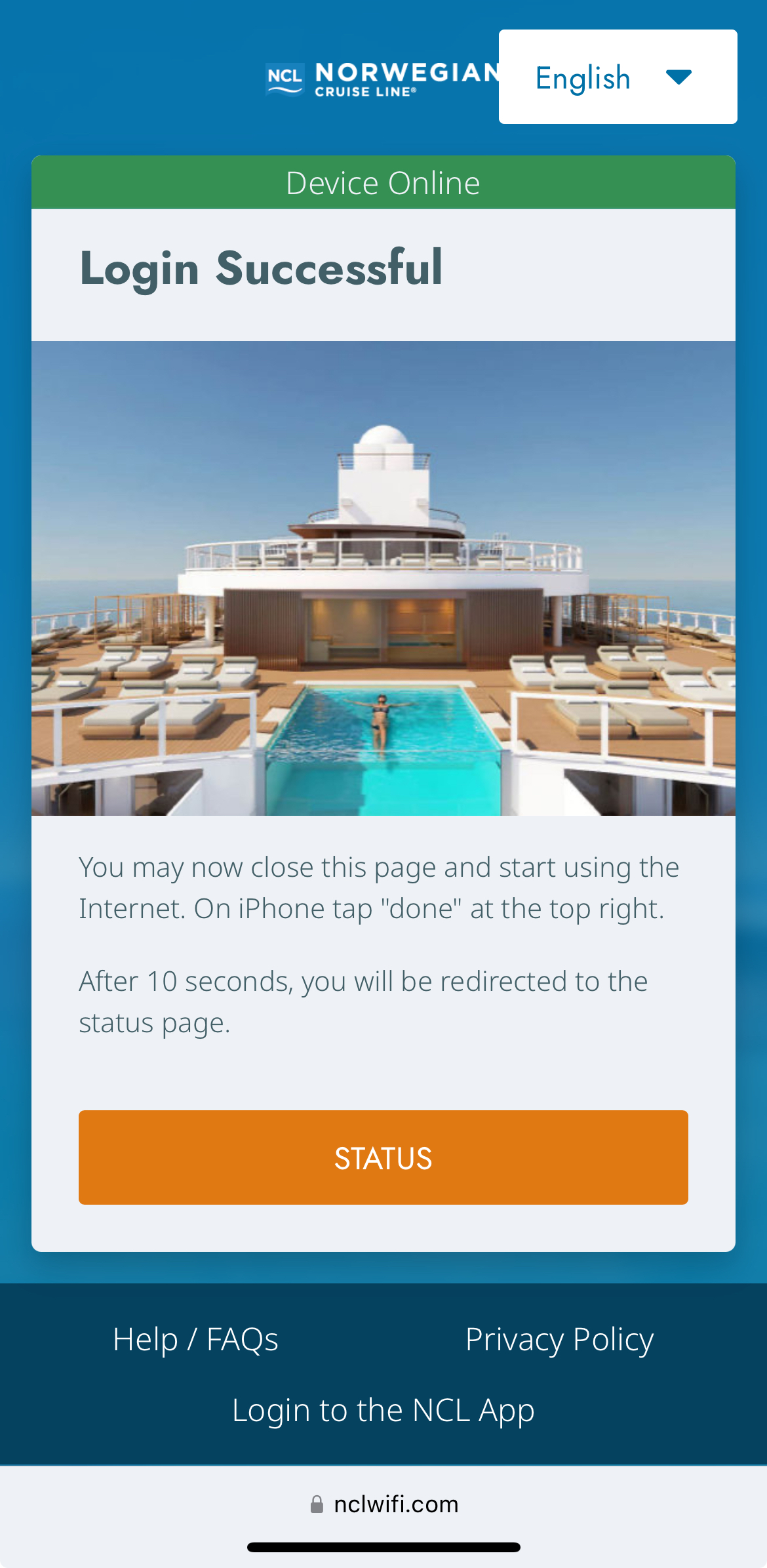
Step 4: Scan any of the QR codes you see around the ship to navigate to sixthman.net/today and follow the steps below to add this your home screen for easy access throughout your trip.
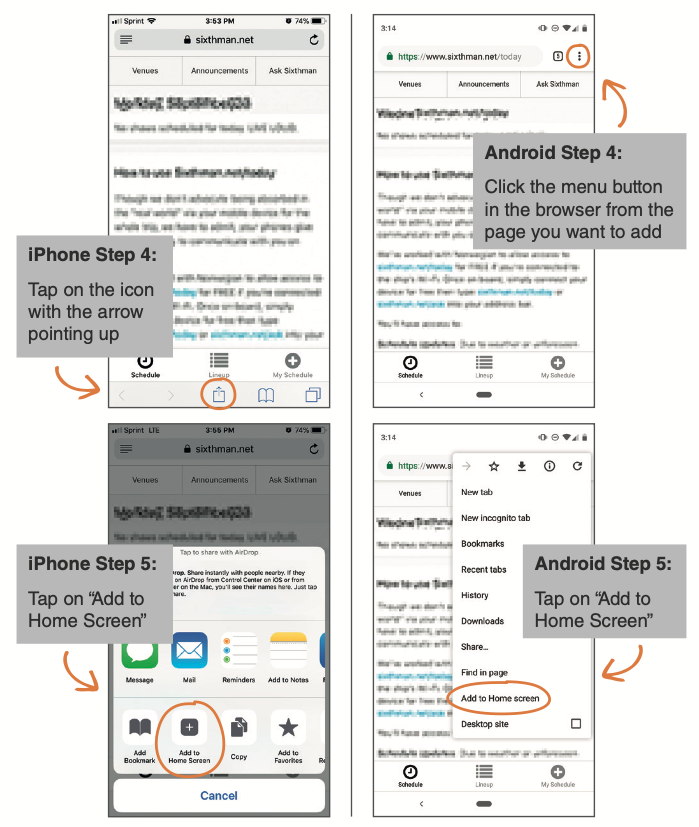
From Sixthman.net/today you’ll have access to:
Schedule Updates
Due to weather or unforeseen circumstances schedule changes may occur. When we make a change on board, it will be updated!
Your Schedule
Did you customize your online schedule? View only your preferred shows and activities!
Missed Announcements
Bing Bong! Were you rockin’ out at a show or chatting with a fellow cruiser and missed a ship announcement? No problem! Any important announcements and updates will be posted.
Venues
Check out the schedule organized by specific venues.
Ask Sixthman
If you have an event-specific issue or question for Sixthman and miss us during scheduled Guest Services Desk hours, send us a note! We’ll resolve your issue as quickly as possible between the hours of 10am and 10pm.